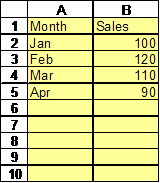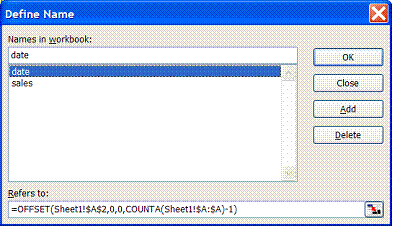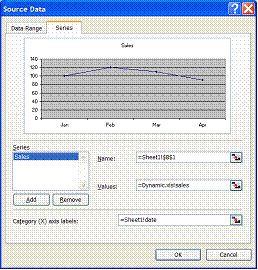Dynamic chart: add new data and the chart expands.
|
|
|
|
Your data is as shown in
the left hand figure. Each month you will add new data and you want the chart
to automatically include the new data.
1) Using Insert/Name/Define
define two names (see centre figure)
Date =OFFSET(Sheet1!$A$2,0,0,COUNTA(Sheet1!$A:$A)-1)
Sales =OFFSET(Sheet1!$B$2,0,0,COUNTA(Sheet1!$B:$B)-1)
2) Draw a chart using A1:B5
3) Right click on the data
series in the chart. And open the Source dialog (see figure at right.) Change
the Values setting to =Sheet1!Sales and the Category
setting to Sheet1!Date. Note that Excel will change these to the form Dynamic.xls!Sales and Dynamic.xls!Date where Dynamic is the file name.
November 2005