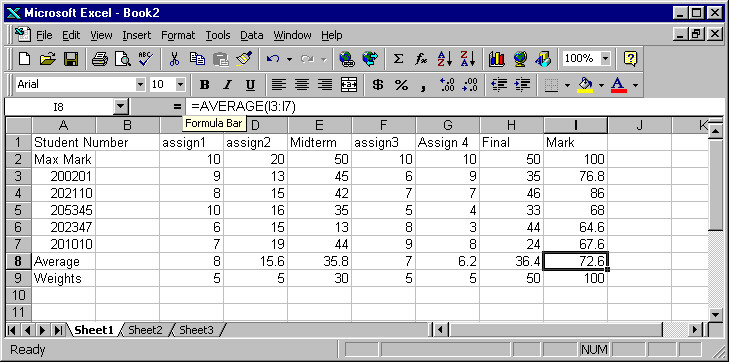Info 130 - Microsoft Excel Intro
Info 130 - Microsoft Excel Intro
Microsoft Excel is a spreadsheet application. What is a spreadsheet? A
spreadsheet is a computerized equivalent of an accountant's ledger. Spreadsheets
also perform sophisticated analytical calculations, financial modelling,
and graphics.
What is so great about that? Things are automatically recomputed!! We
don't have to add up columns of numbers and then go at the screen with
eraser and pencil when we change a cell, it automatically recomputes all
of the cell values that depended on that cell.
Great!! What's a cell?
Anatomy of Excel
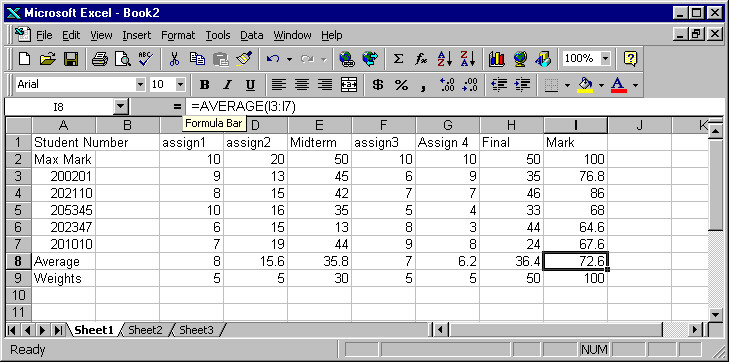
Excel has the menu bar, standard toolbar, formatting toolbar, title
bar, and status bar. Excel can have multiple spreadsheet windows inside
the Excel Application window. This Excel spreadsheet is called book2.xls
(.xls is the extension used by Excel.)
In the above spreadsheet cell I8 is the active cell (surrounded by a
dark box). Cell I8 is the cell located at the intersection of Column I
and Row 8, this is called the Cell Reference.
Below the formatting toolbar are two fields the first is called the
Name
Box. The Name Box contains I8 in the screen capture above. Beside
the Name Box is the Formula Bar, which contains the value of the active
cell. In the case cell I8, the cell contains the formula
=AVERAGE(I3:I7).
The AVERAGE function calculates the average of the cells in the range I3
to I7 inclusive.
Basic Features of a Spreadsheet
-
Rows, Columns, Cells, and WorkSheets
-
A Row is a single horizontal row of individual cells referenced by a number(1-65536)
-
A Column is a single Vertical column of individual cells referenced by
a letter (A-IV)
-
A Cell is the intersection of a Row and a column and is referenced by a
combination of the row an column I8 is the cell in the intersection of
Column I Row 8. The last cell is IV65536.
-
A cell may contain a label like TOTAL or a value such as a date,
formula, number
-
A Worksheet is like an individual page in ledger book. There can be up
to 255 worksheets in an Excel spreadsheet, available via tabs at the botom
of the spreadsheet window.
-
The Active Cell
-
indicated by a heavy border around the cell.
-
Any entry made will be made into the currently active cell or cells
-
The Active cell can be changed by the cursor motion keys or clicking on
another cell.
-
Moving the Active Cell will pan a spreadsheet up, down, left, or right
and can be used to move the visible window on the spreadsheet.
-
Formulas
-
defines the mathematical relationship between cells (Cell C3 may have the
value =C1+C2).
-
may contain a simple formula such as =(45 * 3 ) / 9
-
Functions are used to perform mathematical or string operations/computations.
-
Save operator from making long and complex expressions
-
Examples are AVERAGE(C1:C3), SUM, and SIN
-
Commands used to manipulate the spreadsheets or its contents
-
Common commands are: File Save, Copy, etc.
-
Menus are often used to access them
-
Macros can be created to carry out common sequences of commands and/or
data.
Elements of Good Spreadsheet Design
-
Think ahead
-
Identify your work
-
Have an ID block that contains a Title, Name of Author, Date of Creation/revision,
Purpose, and filename
-
Have a row of cells that identify the values in the columns
-
Use formulas whenever possible
-
Use filenames which indicate whether this version is a working or a final
copy
-
USE BACKUPS
In Class Exercises
-
Getting
the Excel Practice files from Prentice Hall - Unzip the sddxls97.into
the H:\Exploring Excel 97 folder
-
Hands On Exercises 1 from Step 3 (No Printing Required!!) Just save as
Gradebook2.xls into your h:\excel folder
Back to Top of Page
Links about spreadsheets:
History of Spreadsheets at http://dss.cba.uni.edu/dss/sshistory.html
Spreadsheets in Math and Science at http://sunsite.univie.ac.at/Spreadsite/spreaded.html
Excel tutorial at http://www.usd.edu/trio/tut/excel/index.html
Microsoft Excel 97 tutorials at http://www.microsoft.com/education/tutorial/classroom/excel97/default.asp
Assignment: Read Pp. 1-10 in green
section of Text. before next class
Tip : Download PowerPoint lectures
to aid your understanding of spreadsheets and study for exams from
Prof Campbell's site at http://www.stfx.ca/people/dcampbel/Excel/Excel%20PowerPoint/
Created - January 2, 1999 by Michael MacDonald.
by
Ruth MacKinnon
130
Home X
Home
IS Department
at X Home