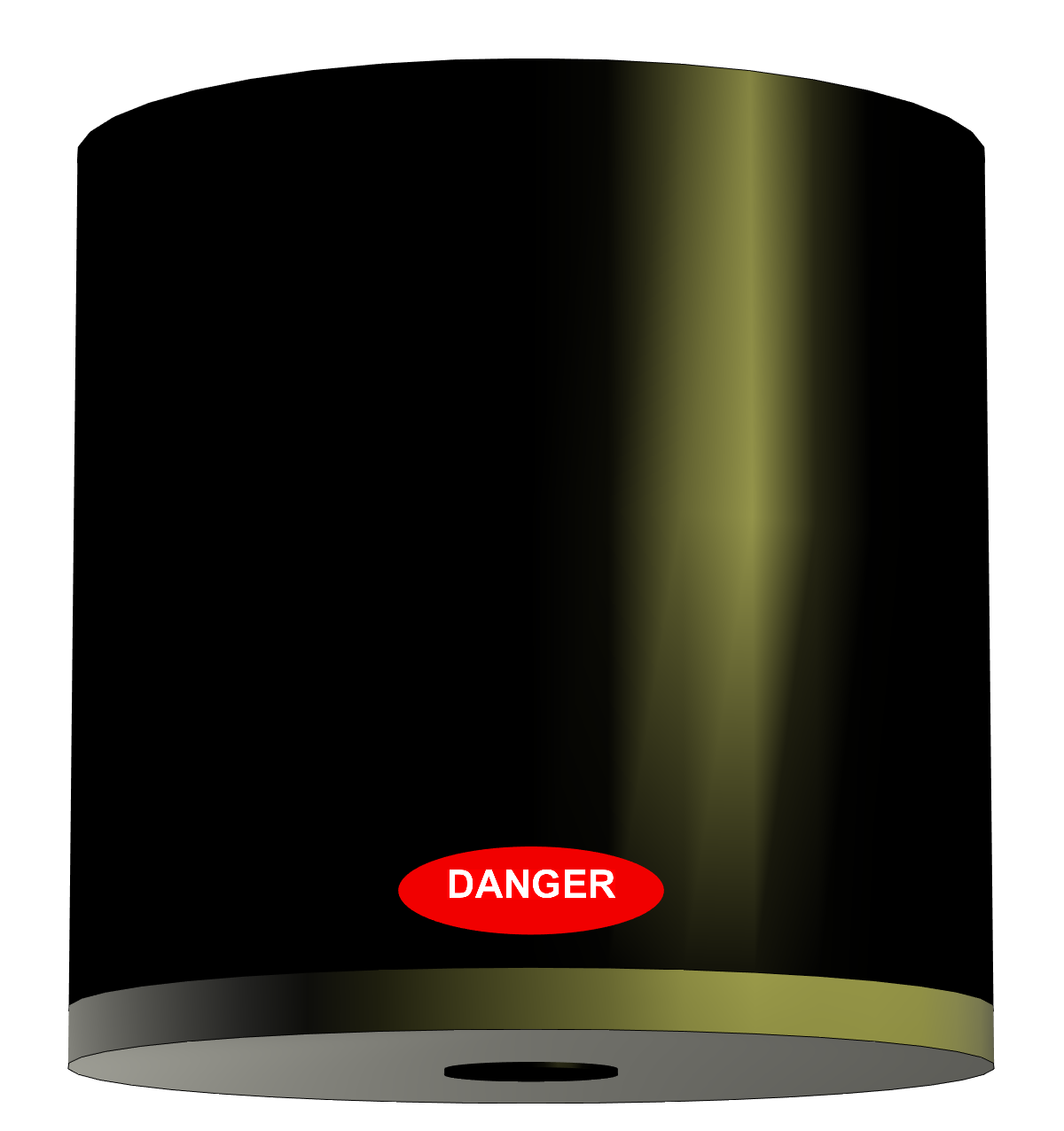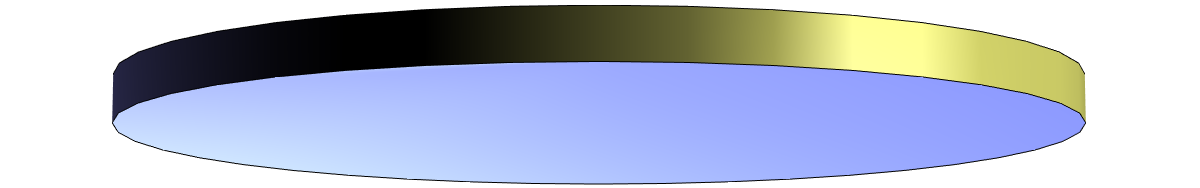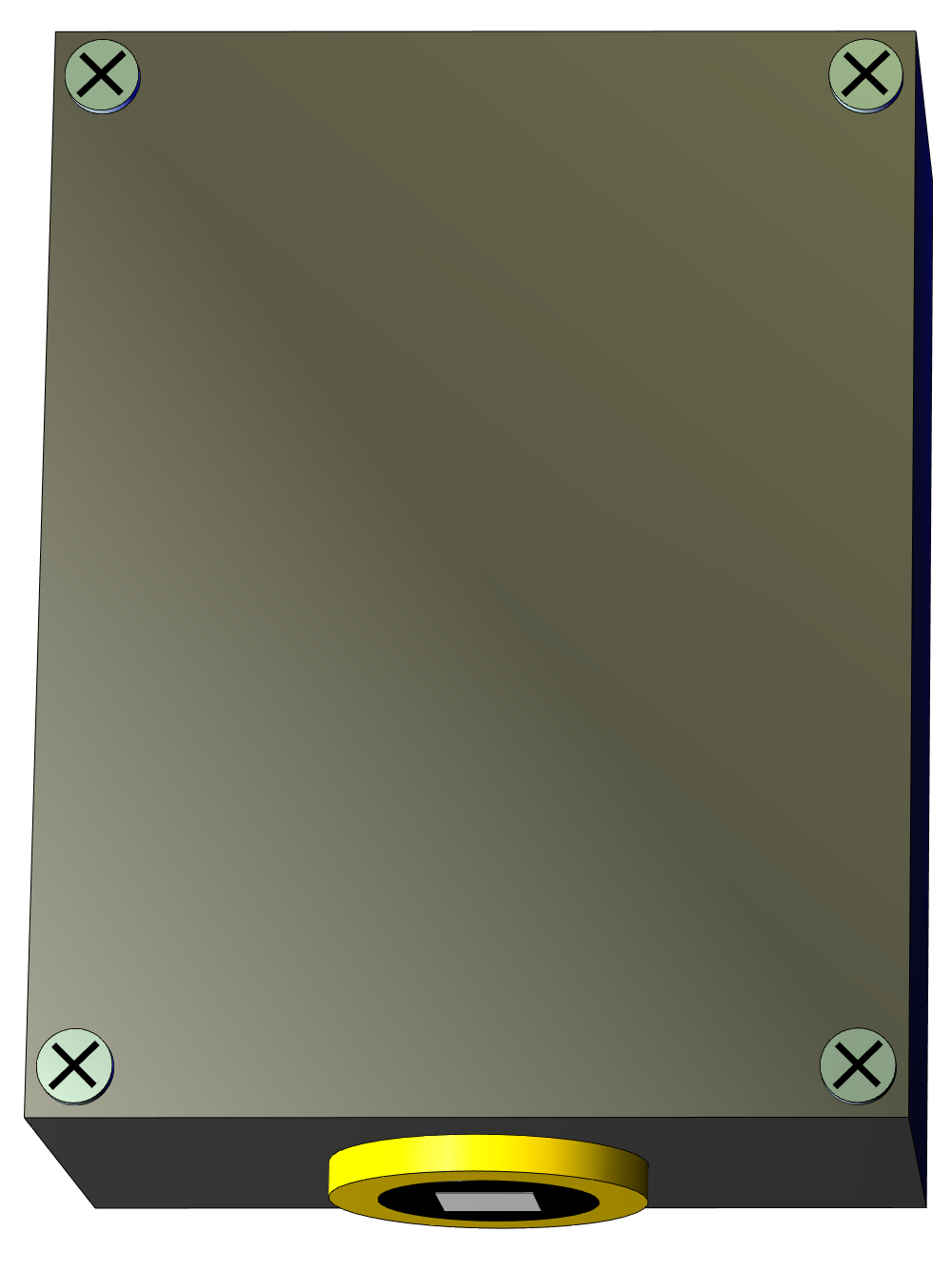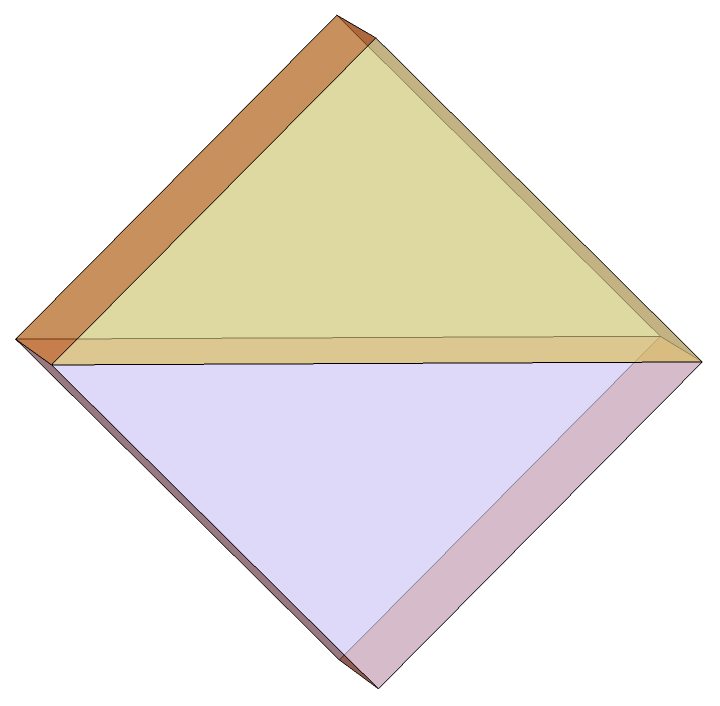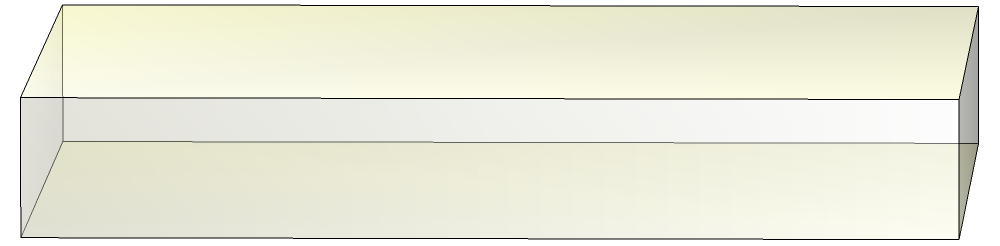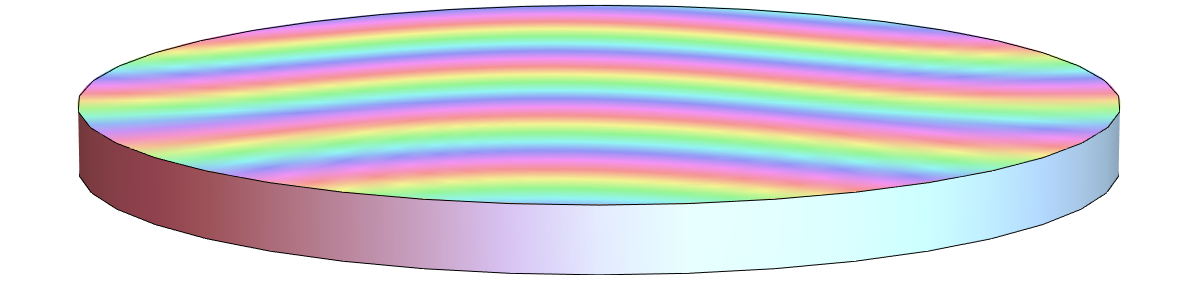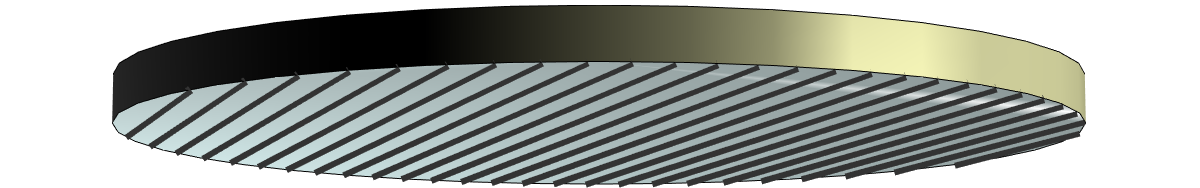The Quantum Optics Simulator enables you to simulate experiments with
single photons, such as they are done in many research labs
worldwide. The main area of the simulated lab is an optical table (the metallic surface), on which a variety of optical elements
can be mounted. This documents describes the types of optical elements
and their function.
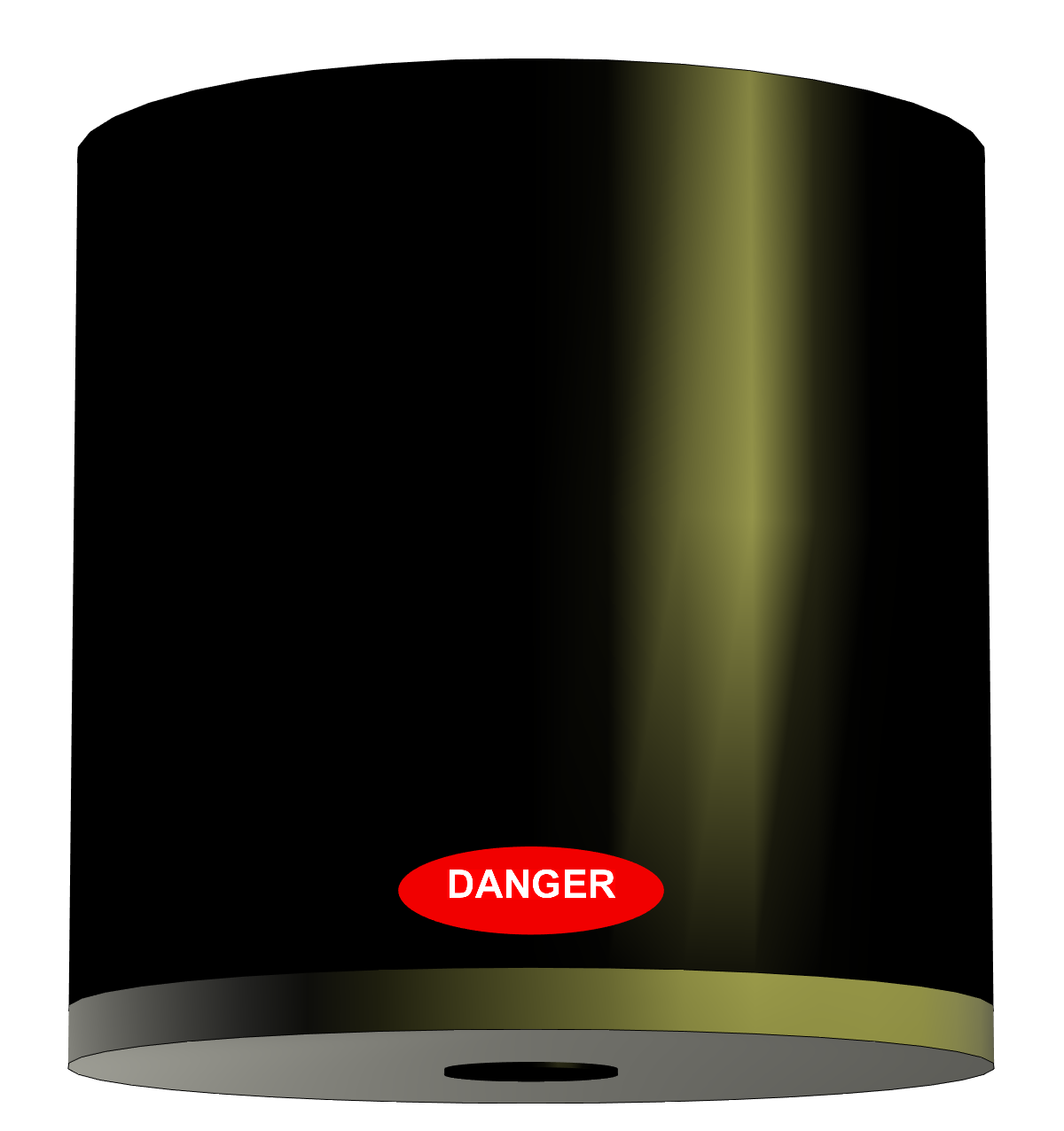 |
A laser is simply a source of individual photons. In QOS, it can
either emit a single photon (the "S" button), or it can run
incontinuous mode ("C" button), where it emits photons at random
times with a given rate. Photons emitted by the laser always have
horizontal polarization. In single photon mode, the polarization of the
photon, or more precisely its electric field vector, is shown as an oscillating arrow near the photon.
For convenience, a photon counter is added to the laser. A real
laser does not have that, of course, but for the simulation it is sometimes
useful to know how many photons have been emitted. You can reset the
counter by clicking the "R" button.
|
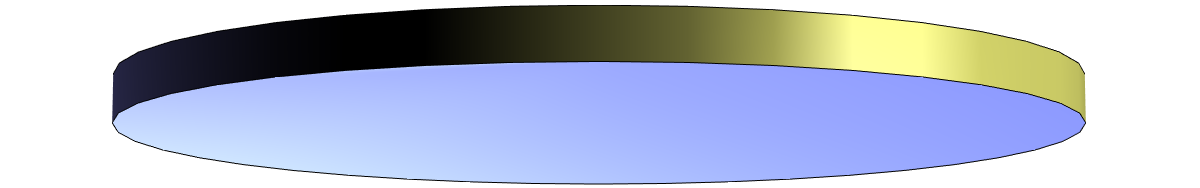 |
A mirror simply changes the direction of a photon.
|
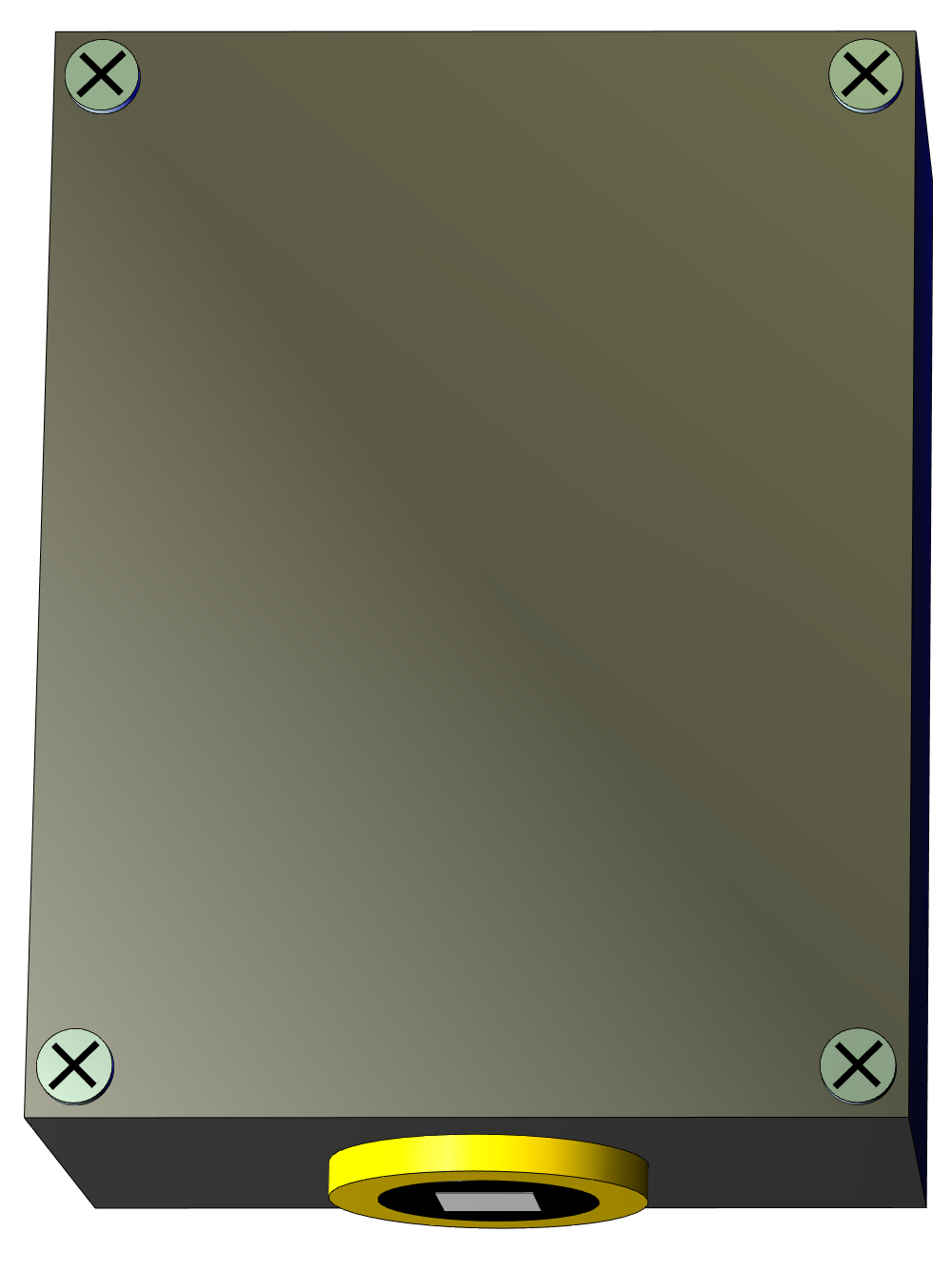 |
A single-photon detector absorbs photons. If its detection
surface (the golden part) points in the direction of an incoming
photon, it also counts the photon. The detector efficiency is 100%,
but keep in mind that if a photon is in a superposition, it may only
hit the detector with, say, a 50% chance. If it didn't hit the
detector, you know that the photon will have taken the another path
in the superposition.
A detector displays the number of photons that it has counted so
far. To reset the count to zero, click on the "R" button.
|
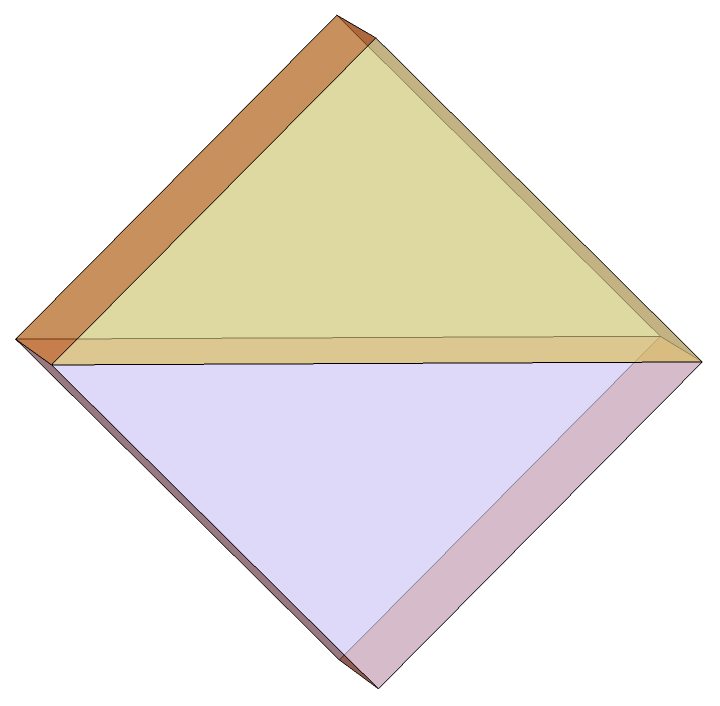 |
A beam splitter is a semi-transparent mirror which transmits
light with a 50% chance and reflects light with a 50% chance. If a
single photon hits a beam splitter, it will leave it in a
superposition of both cases.
Note that a beam splitter may also change the phase of reflected
light. Transmitted light will always have the same phase as
incoming light. If light enters the beam splitter from the yellow
side, reflected light will also have the same phase incoming
light, i.e., crest remains crest. However, if light enters the beam splitter from the white
side, reflected light will experience a 180° phase shift,
i.e., a crest turns into a trough and vice versa.
|
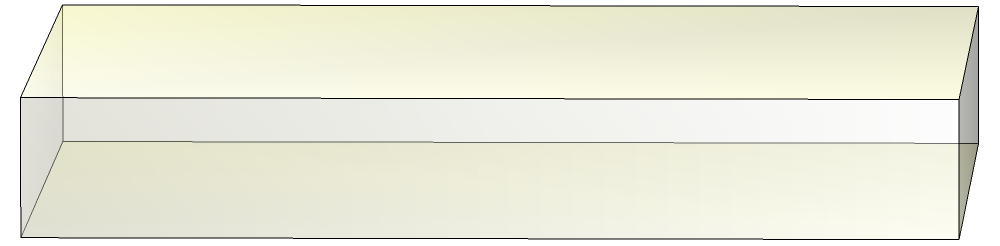 |
A phase shifter changes the phase of light. You can pick
the phase change by clicking on the small circle near the phase
shifter. If the circle is all white, the phase change will be
zero. If the circle is half black, the phase of light will be
changed by 180° and so on.
|
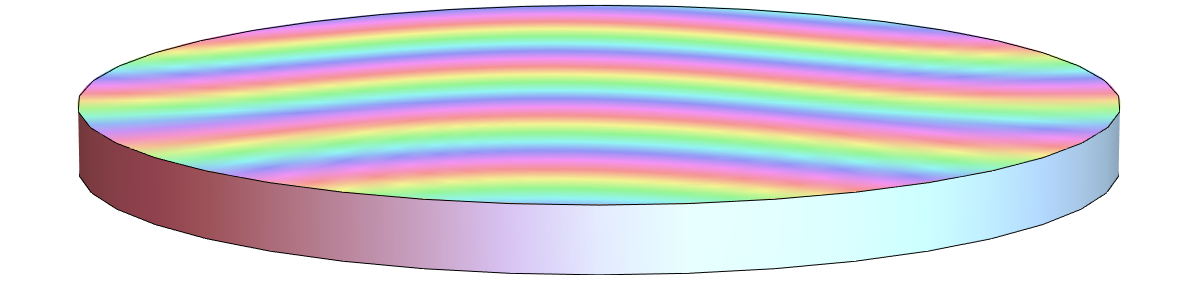 |
A wave plate changes the polarization of a
photon. By clicking on the small circle near the wave plate, you
can rotate the polarization by a given amount. If the circle is
all white, polarization will remain unchanged, If a quarter of the
circle is black, polarization will be rotated by 90° and so on.
|
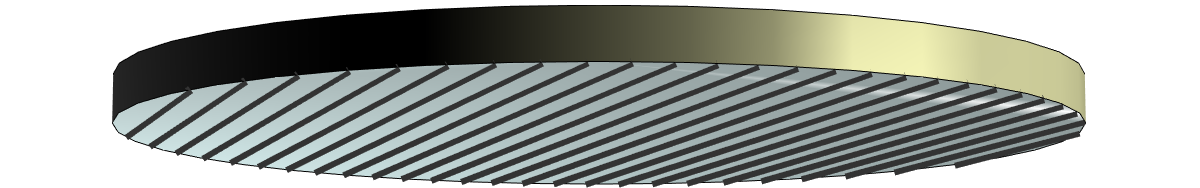 |
A polarization filter absorbs a photon if it polarization
is perpendicular to the direction of the filter, and it lets the
photon through if its polarization points in the same direction.
You can think of the filter as a polarization measurement. If a
photon has a polarization that is neither parallel nor
perpendicular to the filter, the photon will be absorbed with a
probability that depends on the dot product between filter
direction and polarization.
You can change the direction of the filter by clicking on the
small circle near it.
|
| 🗑 |
Waste basket. To remove an optical element, drag it over
the waste basket and drop it once the basket turned red.
|
Acknowledgement: a very early version this program has been
developed by Rachel Kiefl as part of her Advanced Major project at
St. Francis Xavier University.