|
|
Dative Bonds and Wedged Bonds
Dative bonds and wedged bonds are drawn with a fixed orientation in a document window.
To draw a dative bond:1. Click the Dative Bond tool.2. Drag from the positive to the negative end (arrow head) of the dative bond. To draw a wedged bond:1. Click one of the wedged bond tools.2. Drag from the narrow end of the wedged bond to the wide end of the wedged bond.
To draw a wedged bond:1. Click one of the wedged bond tools.2. Drag from the narrow end of the wedged bond to the wide end of the wedged bond.
To change the orientation of the dative or wedged bond:
- Click the center of the dative or wedge bond using the appropriate tool.
- The orientation of the bond is inverted.
|
CambridgeSoft Corporation CambridgeSoft.com Voice: 1 800 315-7300 1 617 588-9300 Fax: 1 617 588-9390 support@cambridgesoft.com |
|
|