|
|
Using Variable Attachment Positions
You can use the Add Variable Attachment command to draw different positional isomers of a compound using an abbreviated notation that retains chemical significance.
For example, you can explicitly draw the three isomers of dibromobenzene shown below.

Alternately, you can express all three isomers as a single parent structure by using a variable attachment.
 To use variable attachment:1. Draw the structural fragment to which you want to assign a variable attachment node.2. Select the fragment using a selection tool.3. From the Structure menu, choose Add Variable Attachment.An asterisk appears in the center of your fragment.
To use variable attachment:1. Draw the structural fragment to which you want to assign a variable attachment node.2. Select the fragment using a selection tool.3. From the Structure menu, choose Add Variable Attachment.An asterisk appears in the center of your fragment. You can treat this attachment node as you would treat the end of a normal bond.1. Click a Bond tool.2. Point to the asterisk and drag to draw a bond.
You can treat this attachment node as you would treat the end of a normal bond.1. Click a Bond tool.2. Point to the asterisk and drag to draw a bond. NOTE: In the example above, Fixed Lengths was disabled using , Command+L so a bond could be drawn extending further from the ring.After you draw a bond from the attachment node, the asterisk disappears.
NOTE: In the example above, Fixed Lengths was disabled using , Command+L so a bond could be drawn extending further from the ring.After you draw a bond from the attachment node, the asterisk disappears.To verify that the node is present, do one of the following:
- Click a Selection tool and place the pointer on the attachment point.
- The attachment node is highlighted.
- Click a Bond tool and place the pointer on the attachment point.
- The attachment node and the atoms it represents are highlighted.

For more information about viewing the attachment points, see "Viewing Attachment Points".
|
CambridgeSoft Corporation CambridgeSoft.com Voice: 1 800 315-7300 1 617 588-9300 Fax: 1 617 588-9390 support@cambridgesoft.com |
|
|