|
|
Creating SMILES Strings
To create the SMILES string for the following structure:1. Select the structure using a selection tool.2. From the Edit menu, point to Copy As, and then choose SMILES.The SMILES string corresponding to the trans-2-amino-cyclohexanol molecule is transferred to the Clipboard.
To display the SMILES string:
- Paste the string in a document window.
When the SMILES string is on the Clipboard, you can transfer it to another application that can interpret and manipulate SMILES strings.
If you select more than one structure in ChemDraw, and choose Copy SMILES from the Edit menu, the SMILES string for each structure is copied to the Clipboard and separated from the previous SMILES string by a period.
SMILES supports an alternate notation for aromatic structures using lowercase letters. ChemDraw generates this type of SMILES string for any structure drawn with explicit aromatic bonds, either by using the Aromatic bond type in the Atom Properties dialog box, or by placing a circle within any ring structure.

|
CambridgeSoft Corporation CambridgeSoft.com Voice: 1 800 315-7300 1 617 588-9300 Fax: 1 617 588-9390 support@cambridgesoft.com |
|
|