|
|
Joining Objects
Use the Join command in the Object menu to fuse two chemical structures together. Once structures are joined they can be easily selected by double-clicking.
To join chemical structures along the length of a bond:
1. Select a bond or atom in one of the molecules2. Shift+click to select the corresponding bond or atom on the second molecule that you wish to fuse. 3. From the Object menu, choose Join.The structures are joined.
3. From the Object menu, choose Join.The structures are joined. To join chemical structures at one atom to create a spiro linkage:1. Position the two chemical structures so that the atoms you wish to fuse are more or less opposite each other.
To join chemical structures at one atom to create a spiro linkage:1. Position the two chemical structures so that the atoms you wish to fuse are more or less opposite each other.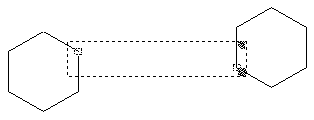 NOTE: While you no longer have to position the chemical structures exactly, attempts to fuse atoms that are not approximately lined up will lead to incorrect results.2. Select the two atoms to be fused.3. From the Object menu, choose Join.
NOTE: While you no longer have to position the chemical structures exactly, attempts to fuse atoms that are not approximately lined up will lead to incorrect results.2. Select the two atoms to be fused.3. From the Object menu, choose Join. NOTE: When you join two differently colored bonds or atom labels, the color of the front object becomes the color of the resulting joined object. When you join two atoms that are labeled, the front atom label becomes the atom label of the resulting atom. For more information about front to back ordering of objects, see 'Working with Page Layout".
NOTE: When you join two differently colored bonds or atom labels, the color of the front object becomes the color of the resulting joined object. When you join two atoms that are labeled, the front atom label becomes the atom label of the resulting atom. For more information about front to back ordering of objects, see 'Working with Page Layout".
|
CambridgeSoft Corporation CambridgeSoft.com Voice: 1 800 315-7300 1 617 588-9300 Fax: 1 617 588-9390 support@cambridgesoft.com |
|
|