2. Monte-Carlo Localization in a Maze
Worth: 5%
DUE: March 16th, 2023 at 11:55pm; submitted on MOODLE.
Warning
For this assignment, you may not work with anyone else.
You need to work independently.
2.1. Context
In this assignment you will implement the Monte-Carlo localization system for a robot in a maze. it is similar to the previous assignment.
This time the maze is not represented by a discrete grid. You will consider a distance of 2 units between each wall.
The maze should be partially symmetric, for example:
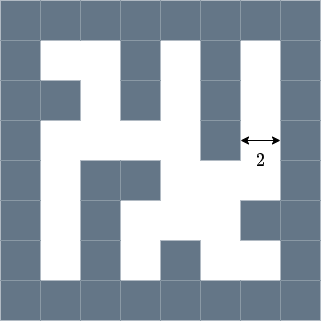
The robot receives a measurement \(z_t = [x, y]\) the localization in the maze.
Example
If the robot is in the following cell:
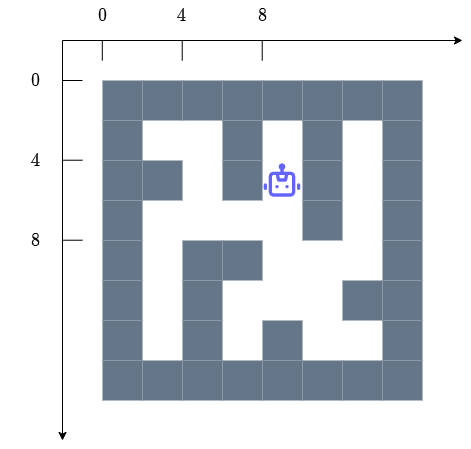
It should receive the measurement \(z_t = [9, 5]\) if the sensor is perfect.
The robot navigates in the maze for \(10\) steps.
2.2. Instructions
This part gives you the instructions for the assignment.
2.2.1. Maze
You need to use the 3 mazes that you created for the last assignment.
Ensure that each maze has the correct size.
You can use the 2D
numpyarray representation, but you need to have a function to convert it to a continuous environment.
2.2.2. Motion and measurement model
You need to implement the motion model.
The motion model \(p(x_t|x_{t-1},u_t,m)\) is not perfect.
I recommend to use the motion model odometry with the following errors:
\(alpha = [0.01,0.01,0.01,0.0]\)
The robot should move only one meter in a direction.
If there is a wall, it stays 1 unit before the wall.
You need to implement the measurement model \(p(z_t|x_t,m)\).
You will implement a Gaussian function centered on the position of the robot (true position) and with a covariance \([[1,0],[0,1]]\).
2.2.3. Simulator
You need to create a simulator, the simulator will run a simulation:
It will select an initial random position in the maze.
It will maintain both the belief and the true position.
It will select an action based on the current true position in the direction free of obstacles.
It will apply the motion model based on the true position.
It will generate a measurement based on the true position and the measurement model.
It will apply the Monte-Carlo localization algorithm to update the belief.
It will save each belief and true positions.
2.2.4. Results
You will need to provide the results of your simulations:
You will plot the beliefs as scatters (only a few steps) for each simulation.
You will plot the true positions for each simulation
2.3. Submission
You need to submit on Moodle the following:
The code correctly commented.
The code allows the user to select the maze and run the simulation.
The code needs to save the results.